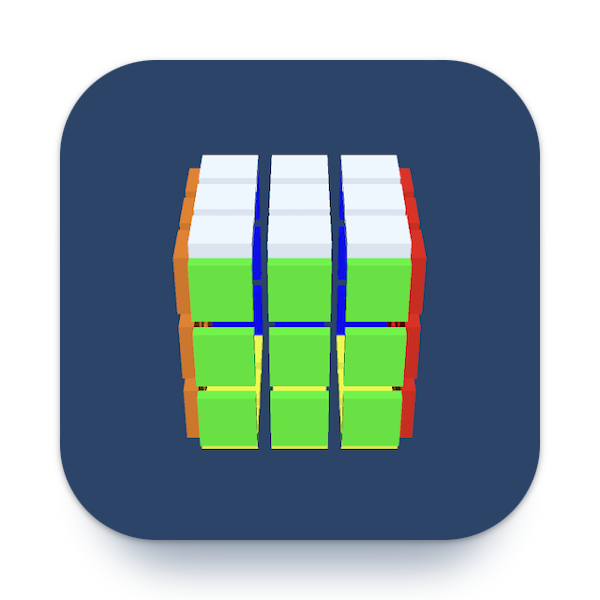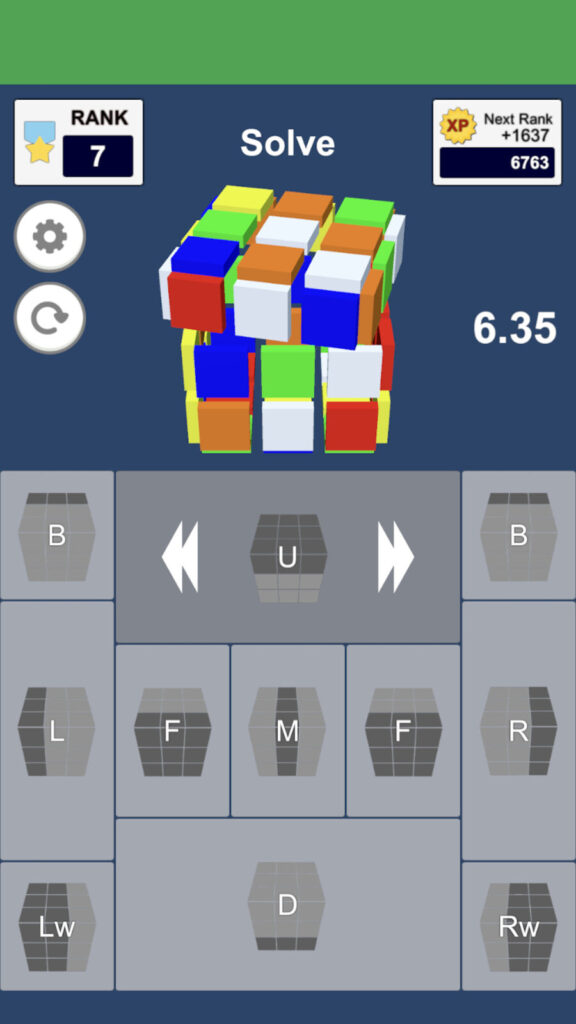
App Overview
The unique swipe controller allows for quick operation.
Recorded times up to the best 5.
Background, text and cube colors can be changed.
The rotation speed of the cube can be changed.
As you gain experience and increase your rank, you can choose the sound of the cube’s rotation.
It is possible to display the automatically generated scramble.
How to operate

Swiping the controller in the lower half of the screen rotates the cube.
Swiping the cube itself will change the orientation of the cube.
Rotating the cube automatically starts a timer, and the timer automatically stops when the solve is finished.
Controller
The U and D buttons are swiped left and right.
All other buttons swipe up and down.
The F and B buttons are on both the left and right sides, but the direction of rotation when swiped is set separately.
Reload
Tap the reload symbol in the left of the screen to generate another scramble.
Setting
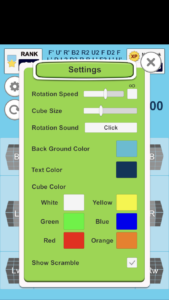
Tap the gear symbol in the left of the screen to open the settings screen.
Rotation Speed
Use the slider to change the cube rotation speed.
Checking the infinity mark eliminates the cube rotation animation.
Cube Size
Change the size of the cube.
Rotation Sound
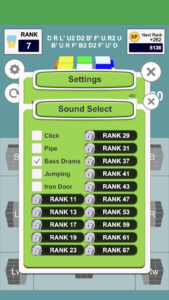
Change the sound of the cube rotation.
As you accumulate experience and increase your rank, you can release new sounds.
Background Color
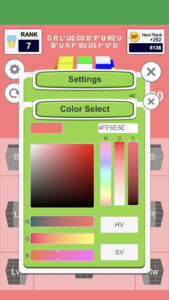
Change the background color.
Text Color
Change the color of scrambled text and timer text.
Cube Color
Change the color of each face of the cube.
Show Scramble
Turns the display of scrambled text on or off.
Default is off.
Results screen

When you solve a cube, the timer automatically stops and the time is recorded only if you are in the top 5.
You will gain 500 experience, and if you align it within 100 seconds, you will receive additional experience based on that time.
When a certain amount of experience is accumulated, the rank increases, and the sound of the cube rotation can be changed from the settings screen according to the rank.
By watching the video ad through the “Get XP +2000” button, you will receive 2000 experience. (only in an environment with Internet communication)
Currently confirmed bugs

I have identified a bug that causes the cube display to collapse.
It seems to happen when the memory load on the phone temporarily becomes too large.
Please press the Retry button to restart.
If the bug occurs repeatedly, close unused applications to free up memory.
Privacy Policy
See the following links.